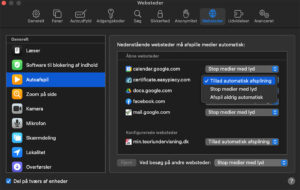Troubleshooting
If you’re experiencing a technical issue please search for an answer below. We’re sorry for the inconvienince.
I'm experiencing a technical issue (not Apple product), what can I do?
There’s mainly two reasons you’ll experience a technical issue on a service like Easypiecylink:
1. A browser issue: To easily resolve your issue you simply need to change to a different browser and try again (Chrome / Firefox).
2. A network / hardware issue: First restart your router and try again. After that you can try from a different internetconnection.
The quiz stops on iPhone / iPad (IOS), what can i do?
In the beginning of 2023 Apple made some significant changes to using browsers on IOS (iPhone / iPad). Unfortunately we and others did not get any warning about this. The result of the Apple IOS update is that you’re not allowed to play more sounds in close concession in the browser, if you do, the browser freezes up!
Currently we’re working on a longterm solution by developing an app for IOS. Until then we would recommend that you use a non-IOS device to finalise your Easypiecylink certification. We’re sorry for the inconvenience.
The quiz stops on my MacOS, what can I do?
In the beginning of 2023 Apple made some significant changes to using browsers on Mac OS which is effectively blocking playing sound.
You can resolve the issue by opening your Safari browser and goto the settings – here you have to allow Easypiecylink to use “autoplay” – see the (Danish) example below:
I'm getting an error code - what does it mean?
Error 1 & 2 – The publishers account doesn’t have any credits left. Please contact the publisher.
Error 3 – There’s an issue with the content of the certification or the certification content has not been uploaded yet.
I cannot access Easypiecylink® at all, what can I do?
First try to access from a different internetconnection.
Secondly contact you IT-administrator as the easypiecylink system could be blocked from your employer for security reasons.
We’re sorry for the inconvienince.
Contact the Easypiecylink support
In case none of the solutions above worked, then you’re very welcome to write us at support@easypiecy.com